Big Data, Big Insights
In this digital age of music streaming and social media, it is easier than ever to objectively measure an artist’s reach and influence. Whether you like it or not, every social media site and music streaming platform is collecting loads of data about their users. This information can be used to your advantage to draw powerful insights about your audience.
On a high level, anyone can see how many total streams or social media followers an artist has. These superficial stats can be useful for sizing up an artist’s overall popularity. Digging deeper into the data, however, can give a much clearer picture of who your fans are and where they are located. Most platforms have some kind of reporting interface that exposes more granular metrics. This allows content owners to see how their audience is segmented along various demographic and geographic dimensions. It is here that you will find detailed information about your fans such as what cities they are in, what age range they fall into, and even what other interests they have. Analyzing this data will reveal valuable findings about your followers that can be used to expand your reach and attract new fans.
Each platform has slight variations in what information is available and how it is presented. Here is a look at few of the most popular platforms and how to access your organic audience data from each.
In order to access Facebook Page Insights you must be a creator of the page or be assigned a role on the page. To see your insights simply navigate to your Facebook page and select the Insights tab at the top of the page.
Facebook shares a lot of interesting information about post engagement, page views, and audience stats. The People tab is particularly useful for seeing the age and gender breakdown as well as the geographic location of your fans. Note that demographic data is only available once Facebook is able to collect data on at least 100 page followers. This is to protect the identity of Facebook’s users.
According to Facebook:
Insights provide information about your Page’s performance, like demographic data about your audience and how people are responding to your posts.
You can use Insights to:
-Understand how people are engaging with your Page.
-View metrics about your Page’s performance.
-Learn which posts have the most engagement and see when your audience is on Facebook.
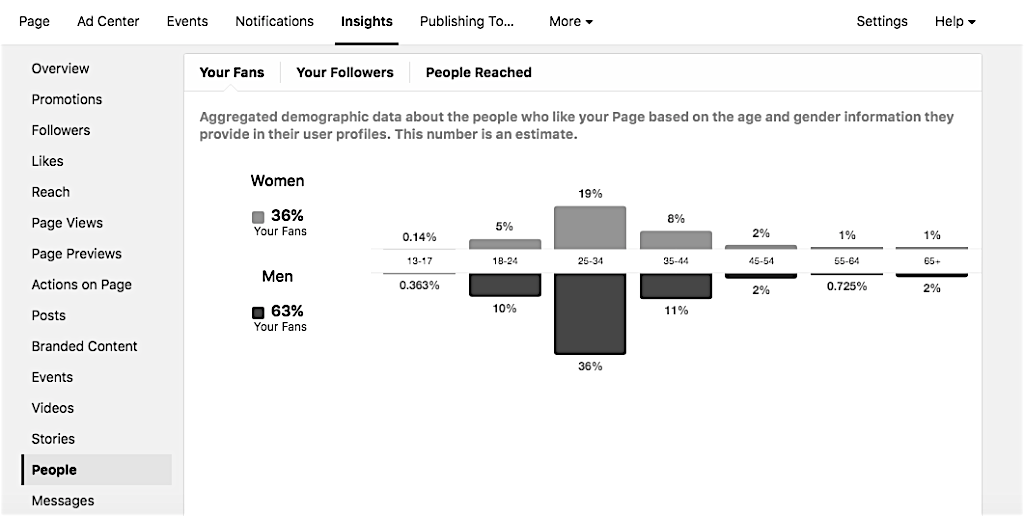
For more information click here to visit Facebook’s Page Insights help page.
Spotify
Spotify has an platform called Spotify for Artists. Any artist with music on Spotify can gain access to their Spotify for Artists dashboard and can also give other team members access by making them admins. See Spotify’s FAQ page to find out how to gain access to the platform.
From your artist dashboard you will be able to see information about which songs are most popular, where people are streaming from, and who your audience is. Spotify also has a cool feature that lets you compare your audience to other artists. Note that there is a distinction between streams, listeners, and followers. Each metric provides a slightly different perspective on your audience.
According to Spotify:
With access to Spotify for Artists, you’ll be able to track which of your songs are performing best and learn how fans are discovering and listening to your music around the world. Your stats can help you run promotional campaigns, pick new singles, or even route your next tour.
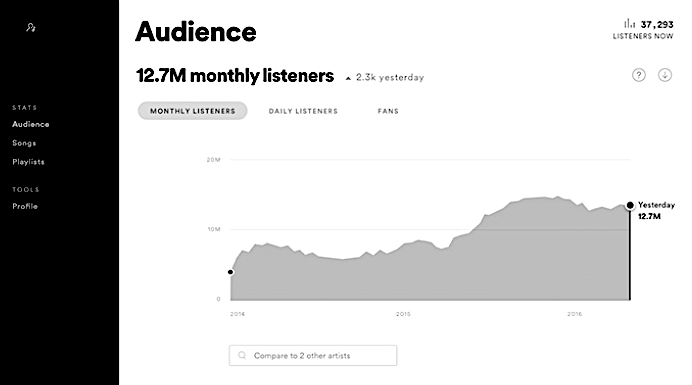
For more information click here to see the Spotify for Artists guide.
Twitter’s platform is called Twitter Analytics. To access Twitter Analytics, click on your Twitter profile photo to bring up the menu bar. Then click on Analytics in the pulldown menu.
Twitter Analytics displays information about your individual Tweets, follower demographics, and stats about Twitter users as a whole. Similarly to Facebook, some audience data is only available once you reach a certain number of followers in order to protect the identity of Twitter users. Twitter’s audience data is a little less transparent than other platforms since it is derived using aggregated estimates from Twitter and their third-party partners.
According to Twitter:
Twitter’s analytics help you understand how the content you share on Twitter grows your business.
Youraudience insights dashboardcontains valuable information about the people who follow you on Twitter. You can track your follower growth over time and learn more about your followers’ interests and demographics.
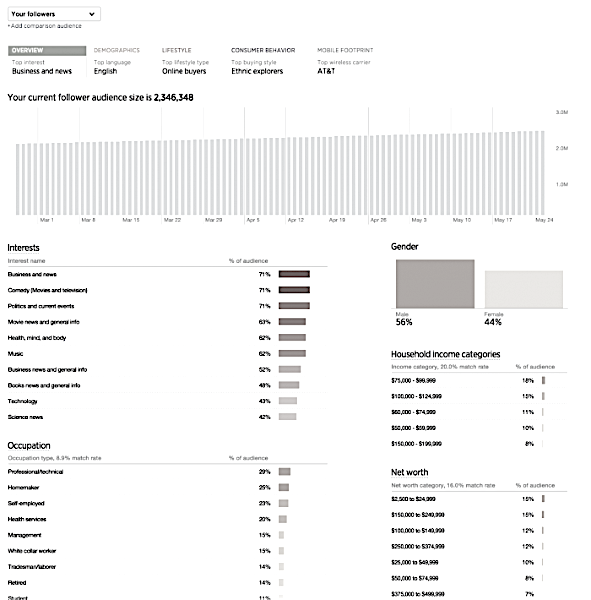
For more information click here to visit the Twitter Analytics info page.
Concluding Thoughts
There are a lot of great insights you can gather from all of this data. Use it wisely and it could help you promote your music more effectively, grow your audience, or route your tour. Explore other online platforms you use to see if they provide stats on user data as well. A few others to look into are SoundCloud Stats, Pinterest Analytics, Pandora Next Big Sound, and Apple Music for Artists.

